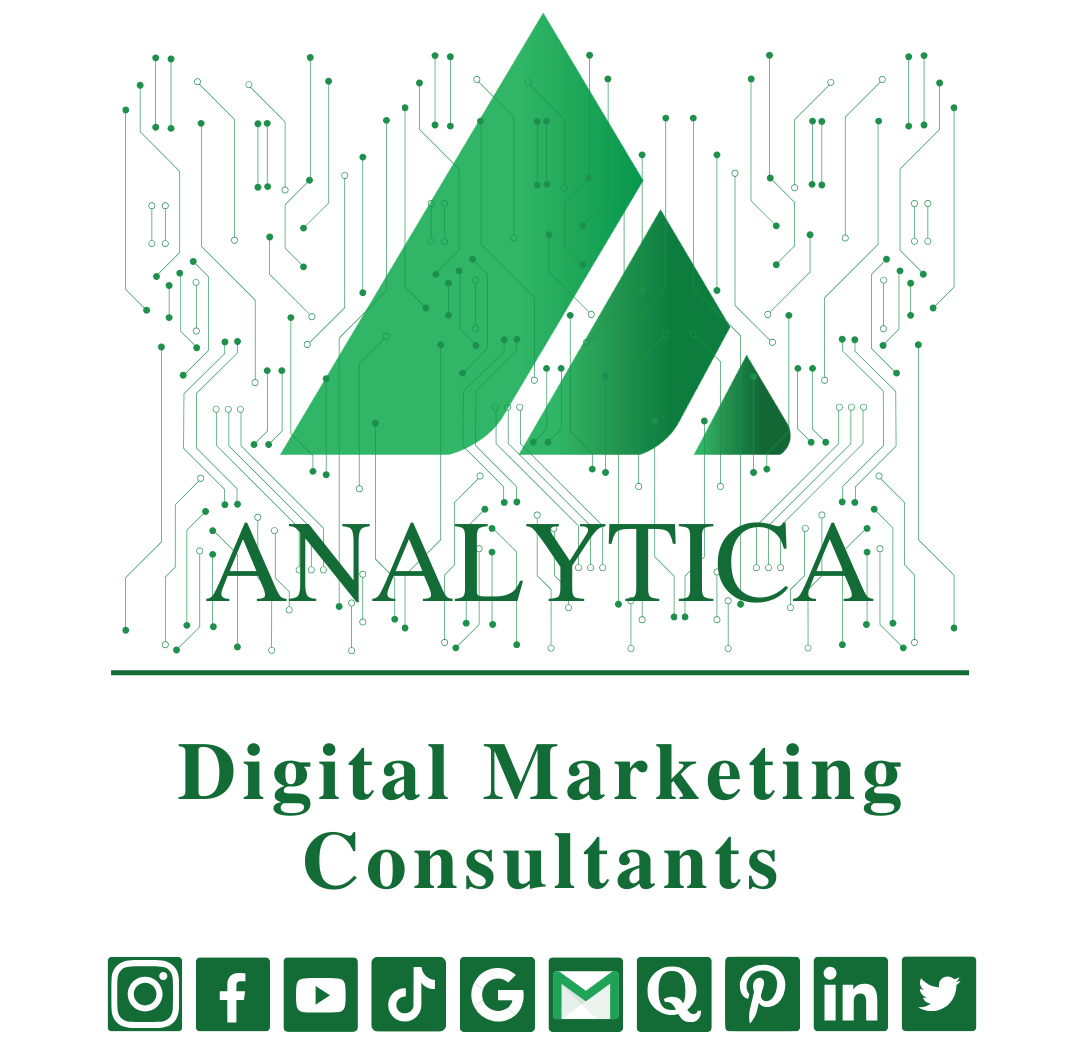YouTube SEO: Strategies to Rank Your Videos on Top

YouTube is one of the most widely used social media platforms worldwide. YouTube is a crucial component of every brand’s content marketing strategy because it offers limitless opportunities for uploading original video content and campaigns for niche audiences. However, YouTube SEO (optimizing your video material so that it appears in search results) is crucial if you want to expand your YouTube channel and stand out from the crowd.
As one of the most popular search engines in the world, understanding how to handle YouTube SEO can help to ensure that your video ranks and is seen by your audience.
How to Rank Videos on YouTube (YouTube SEO)?
Getting videos to rank on YouTube requires an understanding of the ranking factors and algorithm. Like any other search engine, YouTube aims to provide users with material that responds to their queries. For instance, YouTube won’t show a video on “how to tie your shoelaces” if someone searches for “how to tie a tie.” Instead, it will present search outcomes that address that particular query.
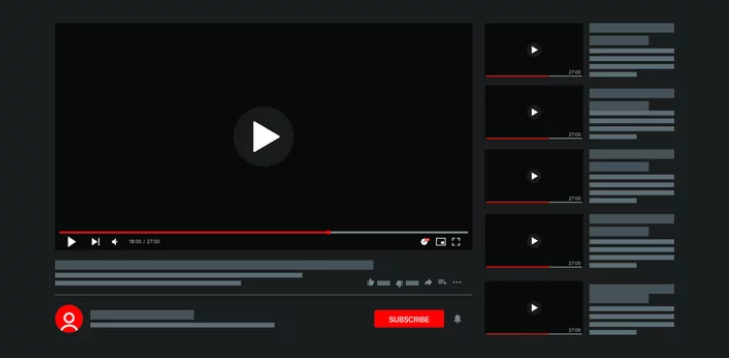
So, when you experiment with YouTube SEO, consider how you may include words and phrases that your intended audience uses.
You should also consider YouTube metrics and engagement. YouTube considers “watch time”. Or, more simply, how long viewers remain on your video — when ranking videos. Short watch times mean your content is probably not going to rank while long watch times mean your content is worthwhile.
Don’t worry if you’re feeling lost. To successfully optimize your content for YouTube searches, we’ve included the most crucial YouTube SEO guidelines below.
1. Use a target keyword in the renaming of your video file
You’ll use an SEO tool, just like you would when optimizing textual content. First choose the keywords you want to emphasize in your video. You may browse popular YouTube SEO tools below these suggestions, or just click the link earlier in this article.
Before even uploading your video to YouTube, you should add your chosen keyword in the first location possible in your video file. Why? As you will see in the procedures below, there are a limited number of places on your video’s watching page where you can safely insert this phrase after it has been published. Additionally, YouTube cannot truly “watch” your video to assess how relevant it is to your target keyword. However, YouTube can read the file name of your video and all accompanying code.
2. In the video title, organically incorporate your keyword
When looking for videos online, the title is one of the first things that catch our attention. Since the title is typically what makes the customer click to watch your movie, it needs to be both intriguing and brief.
Even if the title of your video heavily incorporates your keyword, it also helps if it closely matches what the audience is looking for. Videos with exact keyword matches in the title perform only marginally better than those without.
3. Optimize your video description
Priorities First The official character restriction for YouTube video descriptions is 1,000 characters, according to Google. Although it’s acceptable to occupy all of that space, keep in mind that your audience most likely came to this page to watch a video rather than read an essay.
If you choose to construct a longer description, keep in mind that YouTube only displays the first two or three lines of text or around 100 characters. After that, viewers must click “show more” to see the complete explanation. The most pertinent information, such as CTAs or significant links, should be placed toward the front of the description.
Regarding the video’s optimization, adding a transcript wouldn’t harm it. It is especially for viewers who have to watch it without sound. However, there is no correlation between a term’s rankings and its optimized descriptions.
4. Add well-known keywords to your video that are relevant to your subject
YouTube recommends using tags so that viewers may more easily grasp what your video is about. However, you’re not only educating your audience; you’re also educating YouTube. Tags are used by the platform “to understand the content and context of your video.”
In this way, YouTube gains the knowledge necessary to connect your video to similar content, broadening the audience for your work. However, pick your tags carefully, and employ relevant tags. If you employ irrelevant tags in the hopes of increasing views, Google may penalize you. Similar to your description, start your page’s heading with the most crucial keywords, a decent mix of which are long-tail. That is, those that address questions like “How do I?”.
5. Categorize your video
A video can be categorized after it uploads under “Advanced settings.” On YouTube, selecting a category is another approach to organizing your video with related content. So that it shows up in several playlists and more people in your target demographic see it.
- It might not be as simple as it appears. It’s critical to follow a thorough procedure when deciding which category each video fits in. Provide information about, for example: Who are the top creators in the category? What are they renowned for and what do they excel at?
- Do viewers of comparable channels in a given category exhibit any trends?
- Are there any commonalities among the videos in a category, such as in terms of format, length, or production value?
6. Upload a custom thumbnail image for your video’s result link
The thumbnail for your video is the main image that users see when scrolling through a list of video results. The thumbnail and title convey the subject matter of video, which may have an impact on how many clicks and views your video receives.
Even though YouTube usually offers alternatives for automatically generated thumbnails, we strongly suggest making your own. According to YouTube, images with a 16:9 aspect ratio and a resolution of 1280×720 pixels should be utilized. JPEG, GIF, BMP, or PNG files of 2MB or less should be used to save these photos. By adhering to those rules, you can ensure that your thumbnail appears in the same excellent quality across different viewing platforms.
7. Use an SRT file to add subtitles & closed captions
Closed captions and subtitles, like most of the other content we’ve addressed here, can improve YouTube search performance by emphasizing relevant phrases.
You must provide a valid text transcript or a file with timed subtitles if you want to add closed captions or subtitles to your video. In the first scenario, you may simply insert transcript text for a video, and it will play in sync with the video.
Use similar procedures to add subtitles, but you have control over how much text you want to show. Select “Videos” from the list of options in your video manager by going there. When you have located the video to which you wish to add closed captions or subtitles, click the drop-down arrow next to the edit button. Then choose “Subtitles/CC.”
8. To boost the number of viewers on your YouTube channel, add cards and end screens
Have you ever been viewing a video when a tiny white circle with an “i” in the center or a transparent bar of text inviting you to subscribe appears in the corner? Cards, as defined by YouTube, are “preformatted notifications that appear on desktop and mobile and which you can set up to promote your brand and other videos on your channel.”
There are six different varieties of cards, and each movie can have up to five of them.
- Viewers to another channel using channel cards.
- Donation cards that encourage fundraising for American charitable organizations.
- Asking your audience to contribute to the creation of your video content through fan finance.
Follow these official Google instructions to add a card to your movie in detail, or watch the video below.
End Screens
End screens display similar information as it is on cards, however as you might have predicted. End screens are more aesthetically pleasing and only appear when a video has finished playing. An excellent illustration is an overlay with a book image and a visible link to watch the video below in more detail:
There are multiple detailed instructions for adding end screens, depending on the type of platform you wish to design end screens for and the various types of content that YouTube authorizes for them. Here, Google offers detailed guidelines on how to tailor your website for each of those elements.
You should be aware that YouTube frequently tests end screens to improve the viewing experience, so occasionally “your end screen, as designated by you, may not appear.” Consider these factors when selecting whether to utilize cards or end displays.
These components might seem a little time-consuming and complex, but bear in mind that people now spend a lot more time viewing YouTube on their TVs than they did a year ago. There is an audience there waiting to be discovered, and your chances increase if you optimize for YouTube.
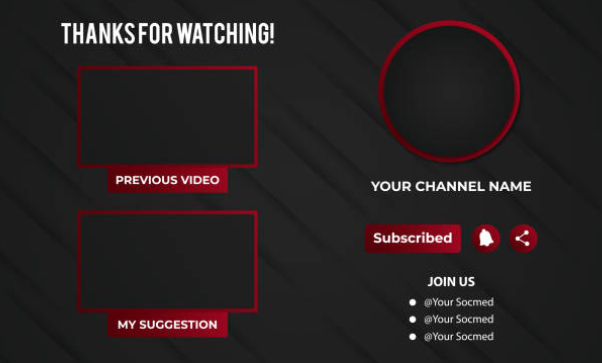
9. Add hashtags to increase reach
Hashtags are a recent addition to the YouTube user interface that allows you to add related terms to your content, similar to how they work on LinkedIn or Instagram. Hashtags are shown above your video’s title for easy clicking and discoverability. Add pertinent keywords or use your company name, as HubSpot does in the example below.
Additionally, since the YouTube algorithm is constantly hunting for spam, we urge you to utilize hashtags sparingly in your YouTube description. The excessive use of hashtags may mistakenly flag you. Instead of utilizing every hashtag possible, choose two or three that you think best describe your video.
10. Create a playlist about your video’s general topic
As you continue to upload videos to your content repository, make playlists for them that are keyword-focused. This will not only give YouTube more details about the topics covered in your movies, but it will also persuade viewers to watch more of them.
11. Optimal: leave a pinned comment on your video
It can seem overkill to leave a remark on your video, but it’s a smart choice. More comments improve your video’s rankability, but if you play your cards well, they can also increase viewer engagement.

How do you Optimize for YouTube SEO and run a YouTube Audit?
To optimize YouTube, you must examine your present content. Doing this, you will get the information necessary to edit your existing videos’ pertinent sections, enhance their performance in pertinent platform searches. This article explains how to conduct a YouTube SEO analysis.
Create an inventory
Make a list of every YouTube video you currently have, and add all the details. It includes the title, description, tags, and keywords, as well as the quantity and duration of views.
After compiling your inventory, you may review your YouTube content to see what is and is not performing well. Then you may select which videos to optimize and which to delete or cover up.
Explore your titles and descriptions
If you have a thorough comprehension of the content of your YouTube videos and a clear understanding of what needs to improve, you may check your videos to leverage your keyword research skills.
You can start thinking about optimizing your videos’ title tags and descriptions by including the proper terms or phrases after conducting your YouTube keyword analysis.
Implement a mix of YouTube optimization tactics
Throughout the SEO audit process, you may keep an eye out for any substantial modifications that link particular videos to other material, such as blog posts. You should also search for any erroneous copy or code to fix any mistakes that could currently be harming your results.
Once the process is complete, you may start implementing several optimization techniques, which is what we’ll do right now.
What are some handy YouTube SEO Tips?
Let’s look at how you may further improve your content by utilizing these useful tips after learning the basic elements of YouTube SEO.
Use a target keyword in your video file, title & description
First, you should rename your video file and add your goal keyword to optimize your YouTube material for higher ranking. This will aid YouTube’s SEO crawler bots in ranking your content.
As we said, it’s vital to use your target keyword or term in both the description and the title of your movie, preferably near the front. If you accomplish this, your videos will have the highest chance of ranking highly for the relevant key terms.
Categorize your YouTube videos video correctly
When you upload a video to YouTube, you have the choice to categorize it under the “advanced settings” area.
Consider these factors when you go to the categorization option in the advanced settings to make sure your videos appear in the parts that are most pertinent for a chance of getting more exposure by adding them to curated playlists:
What are the best qualities of the most well-known creators in this genre?
Does my writing specifically address this group of readers and will it be of any use to them?
And do the other videos in this category have a lot in common with my content in terms of duration, quality of production, tone, or topic matter?
Upload a custom YouTube thumbnail image
Another crucial tip for optimizing your videos for YouTube is to use a distinctive thumbnail image. 90% of the top-ranking videos on YouTube have unique thumbnails, even though YouTube will automatically select one for your videos when they show in search results.
Therefore, invest the time in finding and editing a fascinating image that accurately depicts your video content to increase interaction while strengthening your YouTube SEO authority.
Using an SRT file, add closed captions and subtitles
Another clever way to improve your YouTube videos is to use closed captions and subtitles. You may increase the user experience (UX) and accessibility of your YouTube videos while highlighting crucial terms that YouTube’s search algorithms are likely to find by adding closed captions or subtitles.
You must upload a supported text transcript or a timed subtitles (SRT) file to add closed captions or subtitles. You can manually insert the transcript text if you want it to automatically sync with the video.
Using Add Cards and End Screens is a good approach to boost viewership and engagement. An ‘i’ is usually found in the top right-hand corner of the screen when viewing a YouTube video. These appear when you choose the Add Card option. Users will be given the choice to subscribe, share, donate, or participate in a poll once they click the ‘i’.
By using Add Cards and deciding how to encourage viewers to connect with your content, you may broaden the audience for your videos and increase their level of engagement, which will ultimately boost your YouTube SEO rankings. End screens provide options for interactive content or more information after a video.
Keep up to date with emerging trends
Last but not least, being aware of the pulse can help you adjust as needed to changes. To keep up with developments and maintain optimizing your films for optimal success, check in frequently with pertinent industry forums or publications from influential YouTube creators as well as other video-based platforms like TikTok.
Use SEO to Grow Your YouTube Channel
Utilizing SEO strategies and techniques is the greatest approach to getting your video noticed. To help you understand how to create engagement and leads across social media, Social Media Marketing will feature YouTube in addition to other important platforms like Facebook, Instagram, LinkedIn, Twitter, and TikTok.
You May Also Like

Implementing Digital Strategy
Online marketing initiatives fall under the umbrella of digital marketing. It entails connecting with consumers through online marketing platforms like search engines, social media, and websites. Some merely refer to it as online marketing. Digital marketing includes various...

Search Engine Optimization (SEO)
Search engine optimization (SEO) is the art and science of ranking pages higher in search engines such as Google. SEO aims at lining up a website page with a search engine’s ranking algorithm and improving its internal and external aspects so it can be easily found, crawled...

Popular Content Types
The importance of developing the finest content marketing plan for your brand must be emphasized before moving on to the best content kinds to increase your online presence and rating on search engines. According to the Content Marketing Institute, strategy problems and a lack...

How to Create A Blog Post?
A blog post is an article or piece of content published on a blog or website. It is usually written in an informal or conversational style and can cover a wide range of topics, from personal experiences and opinions to news, reviews, tutorials, and how-to guides. Blog posts are typically...