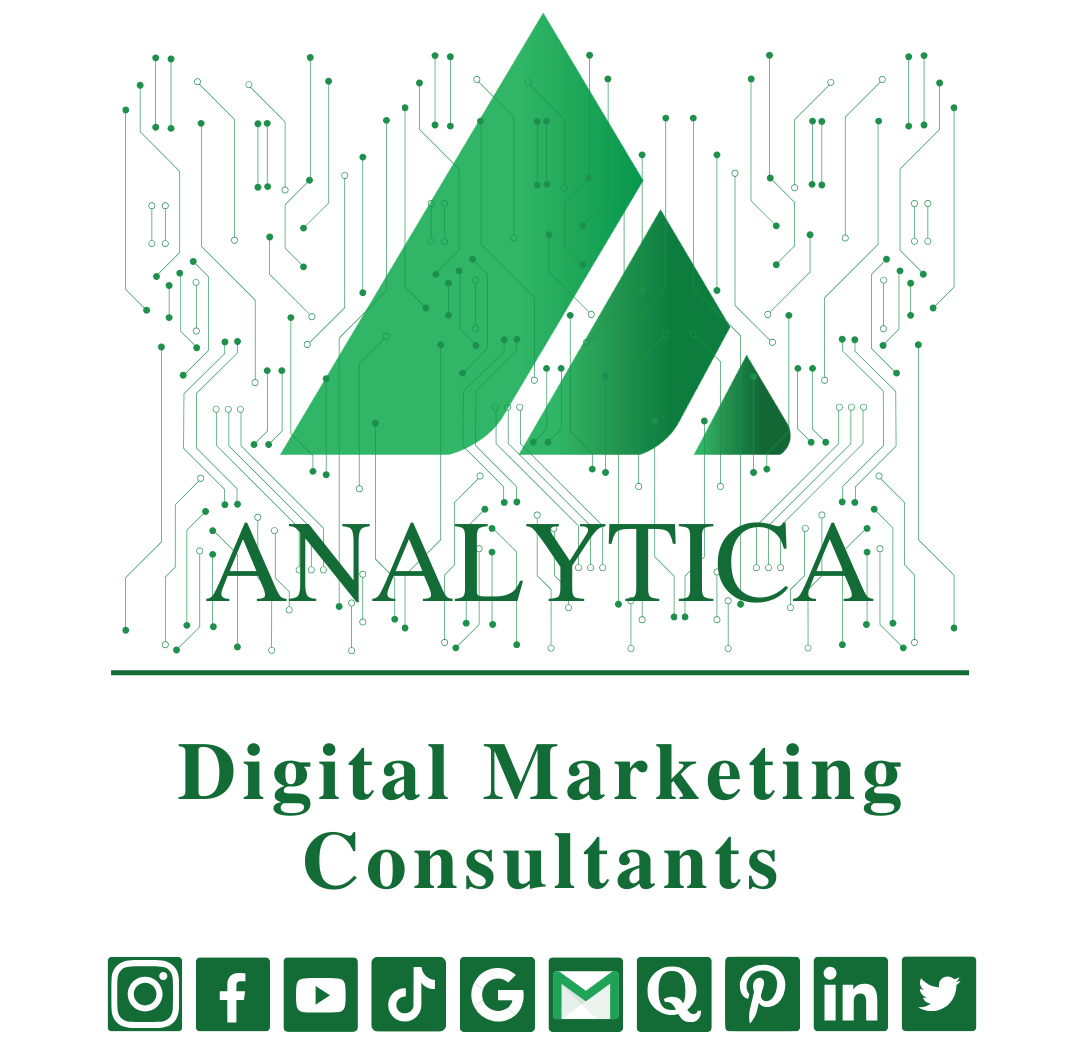How to Create A Blog Post and What Are the Tools?

What is a Blog Post?
A blog post is an article or piece of content published on a blog or website. It is usually written in an informal or conversational style and can cover a wide range of topics, from personal experiences and opinions to news, reviews, tutorials, and how-to guides.
Blog posts are typically organized by date, with the most recent posts appearing at the top of the blog’s homepage. They can also be categorized by topic, making it easier for readers to find the content they are interested in.
Blog posts often include multimedia elements such as images, videos, and infographics to make the content more engaging and shareable. They are a popular form of content marketing and can be used to build an audience, establish thought leadership, and drive traffic to a website or product.
Why is Blog Post Important?
Establishes Authority
A blog post can establish the author or company as an authority in a particular field or industry. By providing useful and informative content, a blog post can help build trust with readers and position the author or company as a thought leader in their niche.
Drives Traffic
Blog posts can help drive traffic to a website or blog. By targeting specific keywords and topics, blog posts can improve search engine rankings, making it easier for readers to find and visit the website.
Generates Leads
Blog posts can also be used to generate leads for a business. By offering valuable content, a blog post can encourage readers to sign up for a newsletter, download a free resource, or take some other action that helps build the relationship between the reader and the business.
Increases Engagement
Blog posts can increase engagement with readers. By providing a platform for discussion and interaction, blog posts can foster a sense of community and encourage readers to share their thoughts and opinions.
Builds Brand Awareness
Finally, blog posts can help build brand awareness. By consistently publishing high-quality content, a blog can help establish a brand identity and create a loyal following/followers of readers who are interested in the company’s products or services.
10 Steps to Writing and Publishing Your First Blog Post
Sure, here are 10 steps to writing and publishing your first blog post:
1. Identify Your Audience and Topic
: Determine who your target audience is and choose a topic that is relevant and interesting to them.
2. Conduct Research:
Research your chosen topic to gather information and ideas for your blog post. Use reliable sources and take notes on key points and ideas.
3. Create An Outline:
Create an outline for your blog post to organize your ideas and ensure that your post flows logically.
4. Write The First Draft:
Using your outline and research, write the first draft of your blog post. Don’t worry too much about editing at this stage, just focus on getting your ideas down on paper.
5. Edit And Revise
Edit and revise your blog post to improve clarity, coherence, and readability. Check for spelling and grammar errors and ensure that your post is optimized for SEO.
6. Add Images or Multimedia
Add images or other multimedia elements to your blog post to make it more engaging and shareable.
7. Format Your Post
Format your post with headings, subheadings, and bullet points to make it easier to read and navigate.
8. Include A Call-To-Action
Include a call-to-action at the end of your blog post to encourage readers to take a specific action, such as signing up for a newsletter or leaving a comment.
9. Publish Your Post
Once you are happy with your blog post, publish it on your blog or website. Share it on social media or other relevant platforms to increase its reach.
10. Engage With Your Readers
Respond to comments and engage with your readers to build a community around your blog and establish yourself as an authority in your niche.

How To Create a Blog Post and What Are the Tools?
To create a blog post, follow these steps:
Optimize for SEO:
Optimize your post for SEO by including relevant keywords in your title, headings, and body. Use tools like Google Keyword Planner to help you find the right keywords.
Tools That Can Help You Create a Blog Post Include:
- Google Docs or Microsoft Word for writing and editing.
- Grammarly or Hemingway Editor for editing and proofreading.
- Yoast SEO or SEMrush for optimizing your post for SEO.
- Canva or Adobe Spark for creating images and graphics.
- WordPress, Wix, or Squarespace for publishing your blog post.
There are several tools available for creating blog posts. Here are a few popular options:
1. Content Management Systems (CMS):
CMS (Content Management Systems) platforms like WordPress, Squarespace, and Wix allow you to create and publish blog posts directly on your website. These platforms provide a range of features and options for formatting, editing, and publishing your blog post.
2. Google Docs:
Google Docs is a popular cloud-based word-processing tool that allows you to write and collaborate on your blog post. You can easily share your document with others and receive feedback in real-time.
3. Grammarly:
Grammarly is an online writing assistant that checks your blog post for spelling and grammar errors, as well as offers suggestions for improving clarity, tone, and style.
4. Canva:
Canva is a graphic design tool that allows you to create eye-catching images and graphics for your blog post. It offers a range of templates and design elements that you can use to create custom images.
5. Hootsuite:
Hootsuite is a social media management tool that allows you to schedule and share your blog posts on social media platforms like Twitter, Facebook, and LinkedIn.
6. Yoast SEO:
Yoast SEO is a WordPress plugin that helps optimize your blog posts for search engines. It offers suggestions for improving your post’s meta title, meta description, and keyword density.
7. Hemingway Editor:
Hemingway Editor is a writing tool that analyses your blog post for readability and suggests changes to improve clarity and simplicity.
These are only a handful of the numerous tools that are accessible for writing and posting blog entries. In order to produce high-quality content that resonates with your audience, use the tools that best suit your goals and tastes. Analytica Digitals works with all different types of industries to write blogs for you and create blog posts. We can assist you with all digital technology services.
Recommendations for Effective Blog Posts:
We at Analytica Digitals recommend you when selecting blogging tools, consider the following factors:
- Ease of use: Choose tools that are easy to use and don’t require technical expertise or extensive training. This will save you time and effort in creating and publishing your blog posts.
- Features: Look for tools that offer a range of features such as customizable templates, image editing tools, analytics, and SEO optimization.
- Cost: Consider your budget and choose tools that fit within your financial limitations. Some tools offer free versions, while others require a monthly or yearly subscription.
- Integration: Choose tools that can integrate with other platforms you may be using, such as social media or email marketing platforms.
- Support: Look for tools that offer reliable customer support and resources, such as user guides and tutorials.
Ultimately, the best blogging tools for you will depend on your specific needs and preferences. You may need to try out a few different tools to find the ones.
You May Also Like

Search Engine Marketing (SEM)
Search engine marketing, or SEM, is one of the most productive ways to grow your business in a wide competitive marketplace. With millions of businesses out there all varying for the same eyes, it’s never been more important to advertise online. Search engine marketing...

Email Marketing (EM)
Email marketing is a dominant marketing channel, a form of direct marketing as well as digital marketing, that uses email to recommend your business products or services and is a form of digital marketing that uses email to connect with potential customers...
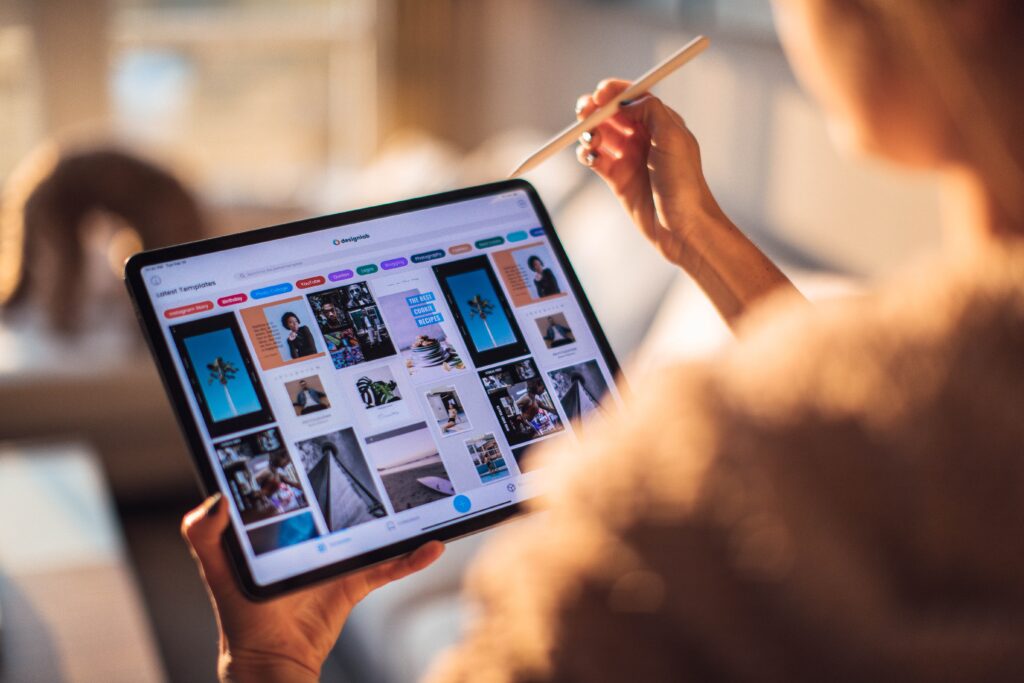
Social Media Marketing (SMM)
Social media marketing (SMM) is the use of social media the platforms on which users build social networks and share information, increase sales, and drive website traffic. In addition to providing companies with a way to engage with existing customers and reach new ones...

Web Development
Web development refers as a whole to the tasks linked with developing websites for hosting via the internet. The web development process includes web design, web content development, client-side/server-side scripting, and network security configuration, among other tasks. In a broader sense, web development...